Listary Pro3.51.776!برنامج رهيب!للبحث عن أي شيء تريده بجهازك
Listary Pro 3.51.776 Multilingual

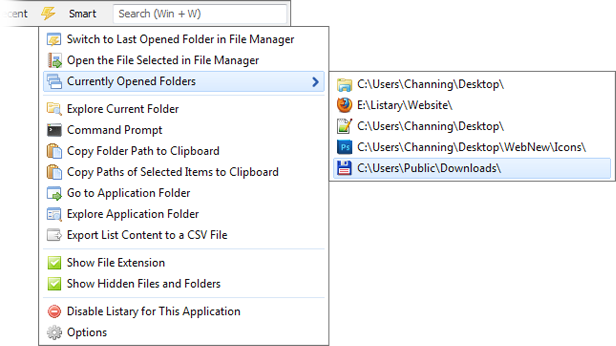
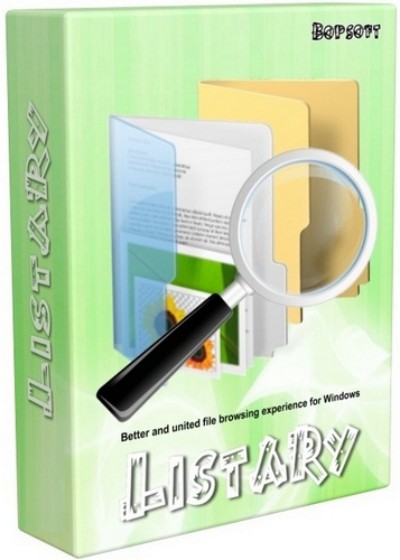

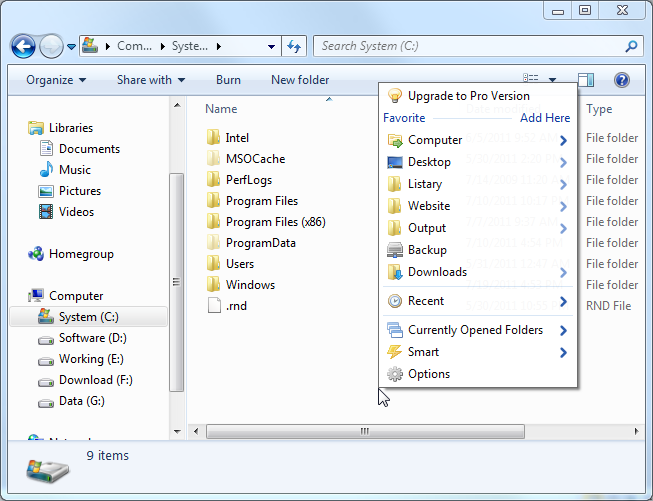
| انقر على هذا شريط لعرض الصورة الكاملة. الحجم الاصلي للصورة هو 790x544 |

أنه يعمل مع العناصر الموجودة في مستكشف ويندوز ، إدارة المهام ، محرر
التسجيل ،
ويندوز سطح المكتب ، ملف فتح / حفظ الحوارات والمكونات الأخرى.
يمكنك من الوصول إلى أي مكان على الفور من Listary لأنه يعمل في الخلفية.
أسرع طريقة لمضاعفة الضغط على أي جزء من منطقة فارغة في مستكشف،
سطح المكتب والحوارات الملفية
مفتاح الفوز الساخنة + W والماوس فوق المتوسطة تعمل في جميع التطبيقات
التي يدعمها Listary.
بعد فتح نافذة Explorer ، يمكنك أيضا الضغط على أي مفتاح للسماح للشريط ان
يظهر.
::: نبذة إنجليزية عن البرنامج :::
Listary is an excellent find-as-you-type search utility that makes searching
items in large unmanageable lists of Windows applications a breeze. It
works with items in Windows Explorer, Task Manager, Registry Editor,
Windows Desktop, file Open/Save dialogs and other components.
::: مميزات البرنامج بالإنجليزية :::
• Favorite and Recent Folders Speed up your work by gaining instant access to your favorite folders and files. Access any deeply nested folder with a keystroke. Listary also brings recent folders and files at your fingertips from Explorer and File Open/Save Dialog box. Last opened file is
automatically highlighted for instant access.
• Quick Switch This feature lets a file dialog switch to the folder you’re viewing in your favorite file manager instantly or vice versa. Your currently
opened folders in all applications are also listed for quick access.
• Find as You Type The powerful find-as-you-type feature lets you browse through large, unmanageable lists of files, folders and other entries with incredible ease. Start typing intuitively and watch Listary highlight items for you in real time, no matter how large the list is. Type any part of item name and use space as a wildcard to fill in for characters you can’t recall.
Find your target as quickly as you can type.
• Access from Anywhere Mouse middle-click, hot keys, tray icon, or simply double-click on any part of the empty area in Explorer, Desktop and standard file open/save dialogs … Accessing your favorite folders is never so easy.
::: وهذه خواص البرنامج والادوات التي يستخدمها :::
 Favorite and Recent Folders
Favorite and Recent FoldersSpeed up your work by gaining instant access to your favorite folders and files. Access any deeply nested folder with a keystroke. Listary also brings recent folders and files to your fingertips from Explorer and File Open/Save Dialog box. The last opened file is automatically highlighted for instant access. Learn more…
 Quick Switch
Quick SwitchListary lets you jump straight to the folder you’re viewing in your favorite file manager or vice versa. Your currently opened folders in all applications are also listed for quick access. Learn more…
 Find as You Type
Find as You TypeThe powerful find-as-you-type feature lets you browse through large, unmanageable lists of files, folders and other entries with incredible ease. Start typing intuitively and watch Listary highlight items for you in real time, no matter how large the list is. Type any part of item name and use space as a wildcard to fill in for characters you can’t recall. Find your target as quickly as you can type. Learn more…
 Access Listary from Anywhere
Access Listary from AnywhereMouse middle-click, hot keys, tray icon, or simply double-click on any part of the empty area in Explorer, Desktop and standard file open/save dialogs… Accessing your favorite folders couldn’t be simpler. Learn more…
 Smart Commands
Smart CommandsRun command prompt in the current directory, show/hide file extensions, show/hide hidden files and folders, export list contents to a CSV file that can be opened in Excel, copy folder path to clipboard, and many more – all with a single click or keystroke. Learn more…
 Excellent Keyboard Support
Excellent Keyboard SupportNever take your hands off the keyboard again. Search for whatever you want, sift through the list with tab or arrow keys, open your list of favorites and recently used files/folders with simple hotkeys, and run Listary’s Smart commands all using the keyboard.
 Total Commander Integration
Total Commander IntegrationWith the help of Listary, you can even use Total Commander to completely replace file dialogs. Directory menu items of Total Commander can also be added to Listary favorite for quick access from anywhere. Learn more…
 Change directory
Change directoryEnrich your file browsing experience by switching directories and folders by directly typing the path and any part of folder name. The auto-completer provides options to choose from as you speed towards your target folder.
 Support Various Applications
Support Various ApplicationsListary has perfect support for Windows components like Explorer, Desktop, standard file open/save dialogs and browse for folder dialogs. Famous file managers (like Total Commander, Directory Opus and xplorer2) are also supported. You can also use all features in some utilities like 7-zip, WinRAR and FileZilla.
 Multi-language User Interface
Multi-language User InterfaceMany interface languages are available for your own choice.
::: جوائز البرنامج ::: لتحميل البرنامج إضغط هنــــــــــــــــا



::: تحميل البرنامج :::
::: لا تنسوا ردودكم وتقييمكم الطيب إخوتي الكرام..بالتوفيق لكم يا كرام! :::

0